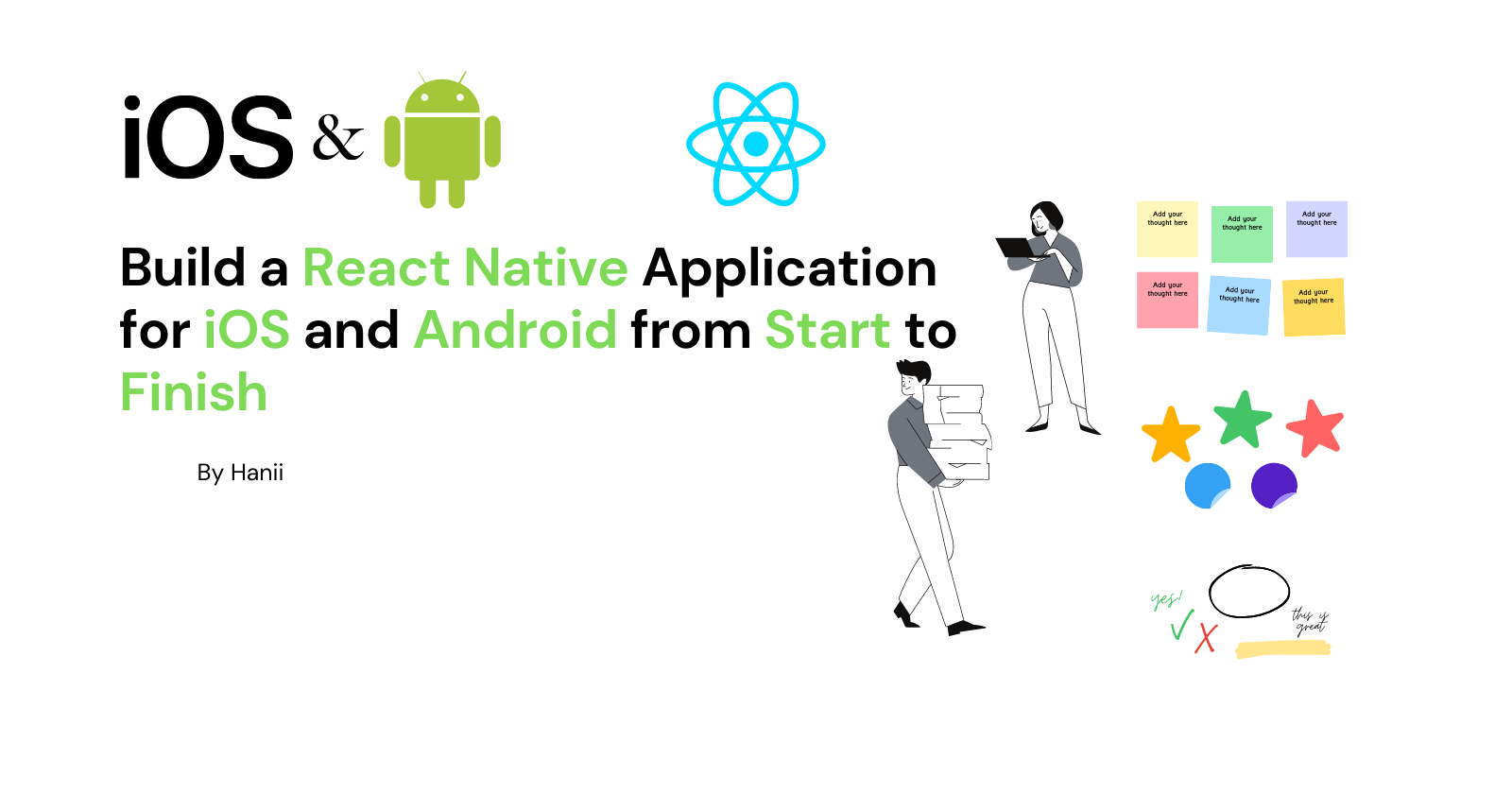Overview
Throughout the course, we’ll be building a “Restaurant Review” app. We’ll use all the standard mobile UI elements like text, images, form inputs, buttons, scroll views, and icons, and we’ll show several navigation techniques like push, modal, and tabs. The app will make HTTP API calls to a server and will store data on the device with AsyncStorage. Finally, we’ll specify a custom app icon and splash screen, deploy the app to a physical device, and prepare the app for release to the App Store and Play Store or for ad-hoc release.
Instructor 👨💻
Rehan. Teaching everything I know about React, React Native, NextJs and Node.js!
Emoji Legend 🧠
| emoji | explanation | | ----- | :-----------------------: | | ⌨️ | keyboard shortcut | | 🤔 | additional resources | | 👍 | good practice | | ❗ | significant change |
❗Significant Changes
This course uses react-navigation version 2. The current version is 5 and contains a slightly different API. The concepts of stack and tab navigation are the same, so for consistency with the videos install version 2, and use the corresponding docs.
This course uses React Native's AsyncStorage, however, this is now deprecated. It is recommended to use the React Native Community Async Storage which needs to be installed from NPM.
Xcode may display different options if you are running a newer version - follow Apple's Distributing Your App for Beta Testing and Releases guide for more information.
Enough talk - get learning!
Take me to the course!