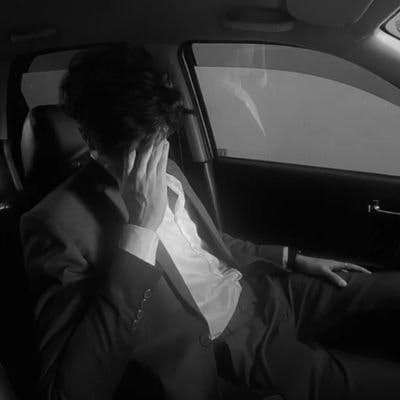Introduction
🔹Step 1
☪ First, open your Android app drawer and tap on Settings.
🔹Step 2
☪ Under the Settings tab, you must select Network & Internet or Wireless & Networks.

🔹Step 3
☪ Under the Network & Internet Settings, select Private DNS.
🔹Step 4
☪ Now, you need to select the option Configure Private DNS.
🔹Step 5
☪ Under the hostname, type in 'dns.adguard.com'

🔹Step 6
☪ Save the settings and open the Google Chrome browser.
🔹Step 7
☪ On the URL bar, enter "Chrome://flags" and hit Enter.

🔹Step 8
☪ Now search for ‘DNS’ and disable the Async DNS option.
🔹Step 9
☪ Now enter "chrome://net-internals" in the URL bar and hit enter.

🔹Step 10
☪ Select the DNS tab and tap on the Clear Cache option.
✅ That’s it! You are done! Now restart your chrome browser to apply the changes. This won't block all ads but most of the ads will be blocked.
Keep supporting us ❤️,